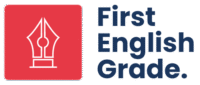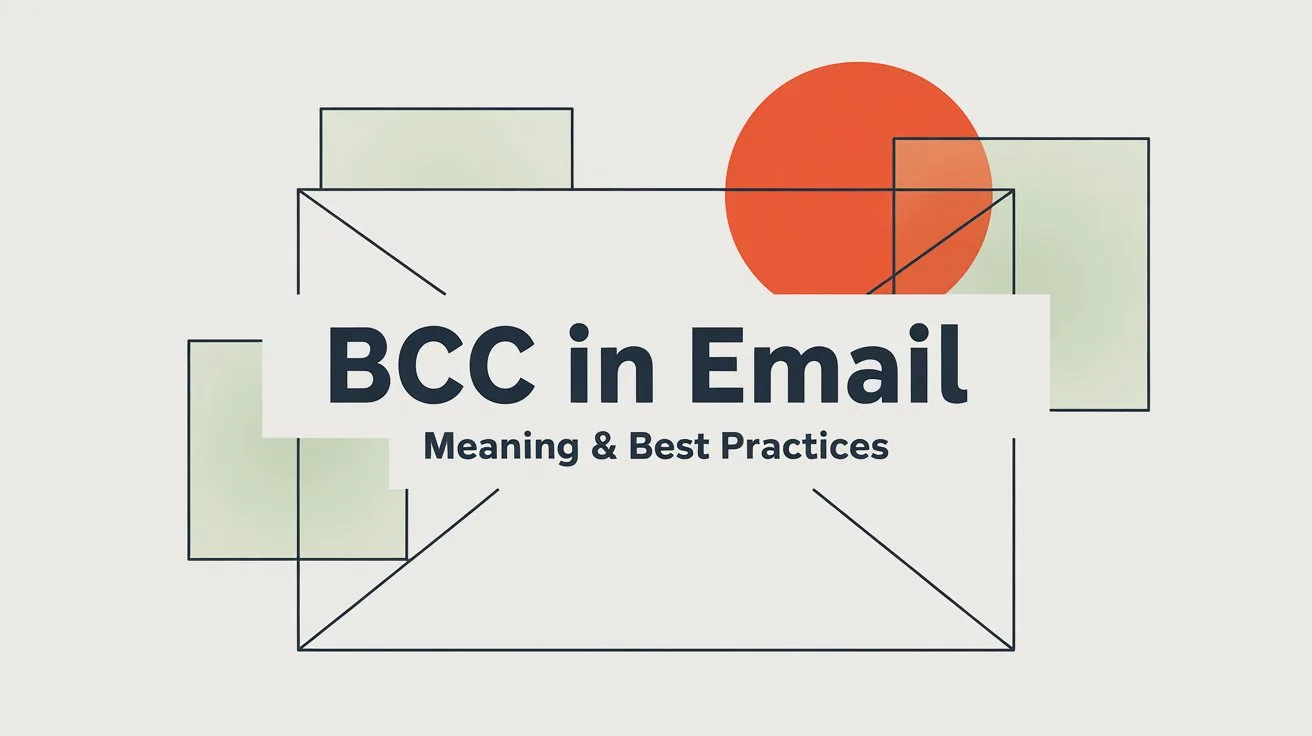A professional email should end as clearly as it begins. How you end an email shows your tone, your confidence, and your respect for the reader. A strong closing can make your message feel polished, while a weak one can undo an otherwise well-written email.
Choosing the right sign-off depends on who you are writing to and why. A job application, a client update, and a quick workplace follow-up all call for different endings. When you match the closing to the situation, your email feels natural, professional, and complete.
Why Your Email Closing Matters
The way you sign off an email reflects your tone, intent, and professionalism. A poorly chosen closing may confuse the recipient or weaken the impact of your message. A well-structured sign-off, on the other hand, helps to:
- Reinforce your message
- Maintain a professional tone
- Show courtesy and respect
- Encourage a timely response
Understanding how to end an email effectively ensures that your communication remains clear and professional in any setting.
How to End an Email Professionally
To leave a lasting impression, follow these key steps when crafting your email closing:
Summarize Your Message
Before signing off, include a brief closing sentence that reinforces your email’s purpose. This helps guide the recipient toward the next steps. Here are some examples:
- For requests: “Please let me know if you need any further details.”
- For follow-ups: “Looking forward to your response.”
- For gratitude: “I appreciate your time and consideration.”
Choose the Best Email Sign-Off
Your professional email sign-off should align with your tone and audience. Some sign-offs are more formal, while others suit casual business interactions.
Formal Professional Email Sign-Offs:
Use these when emailing clients, senior professionals, or in official correspondence:
- Best regards
- Sincerely
- Yours faithfully (for unknown recipients)
- Respectfully
Neutral & Polite Sign-Offs:
For general professional communication, these are reliable choices:
- Kind regards
- Best wishes
- Warm regards
Casual Professional Sign-Offs:
Use these in less formal settings, such as emailing colleagues or familiar contacts:
- Best
- Thanks
- Take care
Include a Professional Email Signature
A professional email signature provides essential information about you and your role. It typically includes:
- Your full name
- Job title
- Company name
- Contact details
Example:
Alex Brown
Marketing Head | ABC Corp
Email: alex.brown@abccorp.com
Phone: (XXX) XXX-XXXX
A well-structured signature enhances credibility and makes it easier for recipients to reach you.
Avoid Unprofessional Sign-Offs
While informal sign-offs may seem friendly, they are not always suitable for professional emails. Avoid closings like:
- Cheers (too casual for formal business emails)
- Talk soon (vague and unprofessional)
- Thx/Bestie/Luv (too informal or inappropriate)
Using the right ways to sign off an email helps maintain professionalism and clarity.
Best Email Sign-Offs Based on Context
Different email situations require tailored sign-offs. Here are some ways to end an email professionally depending on your context:
Business & Corporate Emails
- Sincerely (Formal and professional)
- Best regards (Polite and professional)
- Kind regards (Slightly warmer but still professional)
Job Applications & Cover Letters
- Yours sincerely (For known recipients)
- Yours faithfully (For unknown recipients)
- Respectfully (For formal situations)
Emails to Clients & Customers
- Looking forward to working with you (Encourages collaboration)
- Thank you for your time (Shows appreciation)
- Best wishes (Friendly yet professional)
Follow-Up & Networking Emails
- I appreciate your insights (Acknowledges the recipient’s time)
- Hope to stay in touch (Encourages ongoing communication)
- Looking forward to your thoughts (Invites a response)
Emails to Colleagues & Team Members
- Thanks (Simple and effective)
- Take care (Professional yet warm)
- Best (Neutral and widely accepted)
Email Sign-Offs to Avoid
Choosing the wrong email sign-off can make your message seem unprofessional, overly casual, or confusing. While some closings may work in personal emails, they are unsuitable for business or professional communication. Here are some email sign-offs to avoid and why they don’t work:
Too Casual or Unprofessional
These sign-offs may seem friendly but lack professionalism in workplace communication:
- “Cheers” – Too informal, especially for corporate or formal emails.
- “Take it easy” – Sounds too relaxed and may not be appropriate for business settings.
- “Later” – Too casual and vague, lacking a professional tone.
- “XOXO” – Best reserved for personal communication, not emails with colleagues or clients.
Overly Abrupt or Cold
Some closings can come across as too short or impersonal, making the email feel abrupt:
- “Sent from my iPhone” – While common, it adds no value and can seem lazy.
- “Thx” – The shortened version of “Thanks” appears rushed and unprofessional.
- “Rgds” – Abbreviating “Regards” makes the sign-off look careless.
- “Nothing” (No sign-off at all) – Ending an email without a closing phrase can make the message seem incomplete or rude.
Overly Personal or Unnecessary
Even in friendly emails, some sign-offs can feel out of place:
- “Hugs” – Too personal for professional communication.
- “Stay blessed” – Can seem overly personal unless used in specific contexts.
- “Love” – Only appropriate in personal messages.
Demanding or Presumptive
Some closings may pressure the recipient or assume a response, which can be off-putting:
- “Let me know ASAP” – Sounds demanding rather than professional.
- “Awaiting your response” – Can come across as impatient.
- “Thanks in advance” – While polite, it may feel pushy in some cases.
FAQs: How to End an Email Professionally
What is the best way to end an email professionally?
The best way to end an email professionally depends on the context and audience. Common professional sign-offs include “Best regards,” “Sincerely,” “Kind regards,” and “Respectfully.” These closings maintain a polite and professional tone while ensuring clarity.
What are the best email sign-offs for formal business emails?
For formal business emails, use sign-offs such as:
Sincerely (Ideal for job applications and formal communication)
Best regards (Polite and professional for business emails)
Yours faithfully (Used when addressing unknown recipients)
Respectfully (Appropriate for emails to senior professionals)
What are some email closings to avoid in professional communication?
Avoid overly casual, abrupt, or personal sign-offs in professional emails. Some examples include:
“Cheers” – Too informal for corporate settings.
“Thx” – Appears rushed and unprofessional.
“Love” or “Hugs” – Too personal for workplace communication.
Is it necessary to include a closing statement before the sign-off?
Yes, a brief closing statement before the sign-off helps provide clarity and direction. For example:
“Looking forward to your response.”
“Please let me know if you need further details.”
“Thank you for your time and consideration.”
Should I always include an email signature?
Yes, including a professional email signature is recommended, especially for business emails. It typically consists of:
Your full name
Job title and company name
Contact details (email, phone, website if applicable)