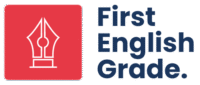Email is one of the most common ways to communicate at school, at work, and in everyday professional life. But writing an email isn’t just about getting your message across. How you say it matters just as much as what you say.
Email etiquette is about being clear, respectful, and professional every time you hit “send.” A poorly written message can lead to confusion or give the wrong impression, while a well-structured email builds trust and helps you get the response you need.
Understanding Email Etiquette
Email etiquette refers to the basic rules for writing emails in a clear, respectful, and appropriate way. These guidelines help you sound professional, stay polite, and avoid misunderstandings.
Why It Matters
Unlike face-to-face conversations, emails don’t come with tone of voice or facial expressions. That means the words you choose and how you present them carry all the weight. A well-mannered email can leave a good impression. A careless one can come off as rude, confusing, or even unprofessional.
Email Etiquette in English-Speaking Contexts
While the tone of emails may vary between cultures, English emails (especially in academic and business settings) generally favor:
- Clear subject lines
- Polite greetings and closings
- Direct but respectful language
- Well-structured paragraphs with proper grammar
Whether you’re emailing someone for the first time or following up on an ongoing conversation, knowing these expectations can help you communicate more effectively.
Do’s of Email Etiquette
Good email habits make your message easier to read and more likely to get a response. Here are practical things you should always do when writing an email in English:
Use a Clear and Specific Subject Line
A subject line helps the reader know what the email is about before opening it. Be brief but specific.
Example:
“Request for Thursday’s Meeting Agenda” is better than “Quick Question”
Start with a Proper Greeting
Always include a greeting—even in short emails. Use “Dear” or “Hello” for formal emails, and “Hi” for more casual ones.
Examples:
Dear Mr. Nelson,
Hello Priya,
Hi Sam,
Keep Your Message Focused
Respect the reader’s time by staying on topic. If your email has multiple points, organize them clearly. Use paragraphs or bullets when helpful.
Proofread Before Sending
Check for grammar, punctuation, and spelling errors. Even small mistakes can affect how professional your message sounds.
Tip: Read it aloud before sending. It helps catch awkward or unclear sentences.
Use a Professional Sign-Off
Close your email with a polite line and your name. In formal or work emails, also include your role or contact info if relevant.
Examples:
Best regards,
Thank you,
Sincerely,
Signature Example:
Rachel Kim
Marketing Intern
r.kim@email.com
Don’ts of Email Etiquette
While good habits improve your emails, avoiding the wrong ones is just as important. These are common mistakes that can hurt your message or make the wrong impression.
Don’t Use Slang or Texting Abbreviations
Even in casual messages, using shortcuts like “u” for “you” or “plz” for “please” can make your email look careless or unprofessional.
Avoid:
“Hey, plz send the doc ASAP”
Better:
“Hi, could you please send the document when you get a chance?”
Don’t Write in All Caps
Writing in all capital letters looks like you’re shouting. Use standard sentence case with proper punctuation.
Avoid:
PLEASE RESPOND SOON
Better:
I’d appreciate your response when you have time.
Don’t Overuse Emojis or Exclamation Points
One exclamation mark is enough. Multiple emojis or repeated punctuation can make your message feel less serious, especially in formal emails.
Avoid:
Thanks!!!
Better:
Thank you.
Don’t Forget to Attach Files
If you mention an attachment, double-check that it’s included. Many emails are sent without the promised file simply by mistake.
Tip: Attach the file before writing the message if you’re worried about forgetting.
Don’t Use “Reply All” Without Reason
Use “Reply All” only when your response is relevant to everyone in the group. Otherwise, it adds clutter to inboxes.
Ask yourself: Does everyone on this email need to read my reply?
Don’t Send Emails in the Heat of the Moment
If you’re upset or frustrated, pause. Wait until you’ve calmed down, then write your message with a clear head. Rash emails often cause more problems than they solve.
Common Mistakes to Avoid
Even when your tone is polite and your message is clear, certain small oversights can weaken the impact of your email. Here are some common mistakes people often make without realizing:
Using a Vague or Misleading Subject Line
A subject like “Important” or “Quick Question” doesn’t tell the reader what the email is actually about.
Better:
“Question About Thursday’s Group Presentation”
“Request to Reschedule Team Check-In”
Skipping the Greeting or Sign-Off
Jumping into the message without a greeting or ending without a closing can make your email feel abrupt or impersonal.
Avoid:
“I need the file today.”
Better:
Hi Marcus,
Could you please send the file today if possible?
Thanks,
Jaya
Forgetting to Personalize the Message
Using generic phrases or templates without adjusting the details shows a lack of care.
Avoid:
Dear Sir/Madam, I am writing to request…
Better:
Dear Dr. Evans, I’m writing to request…
Sending Without a Final Review
Typos, missing attachments, or unclear wording often slip through when you send in a rush.
Tip: Read your email once before clicking “send,” especially if it’s a first-time or formal message.
These small improvements make a big difference in how your email is received and how seriously it’s taken.
Email Etiquette in Different Contexts
The basics of email etiquette stay the same: be clear, polite, and professional, but how you apply those principles can vary depending on who you’re writing to and why. Here’s how to adjust your tone and structure across common situations:
Academic Settings (Students to Professors or School Staff)
- Use formal greetings like “Dear Professor Adams”
- Be specific about your class, assignment, or concern
- Avoid overly casual phrasing, even if you’re familiar with the person
- Always include your full name and student details if needed
Example:
Dear Professor Chan,
I’m in your Tuesday/Thursday English 102 class. I’m writing to ask if office hours are available this week to discuss the midterm outline.
Sincerely,
Tyler Jacobs
Professional Settings (Workplace Communication)
- Match your tone to the company culture, but err on the side of professionalism
- Use clear subject lines, direct language, and avoid internal jargon unless needed
- Greet the person by name and keep the message action-focused
- Reply promptly and always review your message before sending
Example:
Hi Jasmine,
Just checking if you’ve had a chance to review the Q3 summary. Let me know if you’d like to meet this week to discuss.
Best regards,
Arun
Job Applications and Outreach
- Always be formal and respectful, first impressions count
- Avoid emojis, abbreviations, or overly familiar phrases
- Keep your message brief and focused on your qualifications or request
- Include a signature with your name, contact info, and any relevant links
Example:
Dear Hiring Manager,
I’m writing to express interest in the Editorial Assistant position. I’ve attached my resume and writing samples for your review.
Thank you for your time and consideration.
Sincerely,
Leila Ortiz
Conclusion
Good email etiquette shows more than your language skills. It reflects how thoughtfully and professionally you communicate. Whether you’re reaching out to a professor, a team member, or a potential employer, how you write your message can shape the way others respond to you.
By following these do’s and avoiding common pitfalls, you can send emails that are polite, effective, and easy to understand. With every message you write, you’re not just sharing information, you’re building trust and credibility, one email at a time.